
Overview
In LEN100 Lens Essentials, participants will learn how to leverage Lens Desktop to streamline their Kubernetes workflow. Lens provides a comprehensive platform for managing multiple clusters, offering enhanced visibility and productivity for developers and operators alike.

Objectives
By the end of this course, leaner will be able to:
- Deploy Kubernetes clusters efficiently using Lens.
- Ensure security by configuring and running secure Kubernetes clusters.
- Gain real-time insights into workload observability for troubleshooting and debugging.
- Effectively manage and monitor multiple clusters with full situational awareness.
- Implement access control measures to grant and revoke cluster access using Lens.

Prerequisites
- Familiarity with basic Kubernetes concepts such as pods, deployments, and services.
- Understanding of containerization principles and container orchestration.
- Ability to navigate and operate a laptop with WiFi connectivity.
- Basic knowledge of networking concepts in Kubernetes.
- Openness to learning new tools and techniques for Kubernetes management.

Course Outline
- Introduction to Lens Desktop and its role in Kubernetes cluster deployment.
- Configuring Lens for various deployment scenarios.
- Hands-on exercises: Deploying single and multi-node Kubernetes clusters using Lens.
- Understanding security considerations in Kubernetes cluster management.
- Configuring security settings within Lens for local clusters.
- Practical session: Setting up TLS certificates and RBAC for secure cluster operation.
- Overview of challenges in managing multiple Kubernetes clusters.
- Utilizing Lens to streamline management tasks across multiple clusters.
- Demonstration: Managing cluster configurations, updates, and monitoring from a single interface.
- Understanding the importance of access control in Kubernetes environments.
- Configuring user access and permissions through Lens.
- Interactive session: Granting and revoking access to clusters using Lens access control features.
- Exploring Lens features for workload monitoring and troubleshooting.
- Real-time observability tools provided by Lens for debugging deployments.
- Hands-on practice: Analyzing and resolving issues in a running Kubernetes workload using Lens.


 Projects
Projects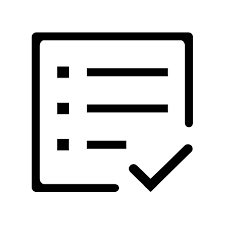 Assignments
Assignments









