
Overview
Robotic Process Automation (RPA) training using Automation Anywhere will help you gain expertise in Automation Anywhere Enterprise Platform and will prepare you for the Automation Anywhere Certified Advanced RPA Professional Certification Exam. Throughout the training, you will create and monitor intelligent virtual Bots and get an in-depth knowledge of web automation, managing data using commands, defining cutom roles and set privileges, handling exceptions, perform text and image automation, using real life case studies.

Objectives
At the end of RPA with Automation Anywhere training course, participants will

Prerequisites
- Basic understanding of any programming language

Course Outline
- What is RPA?
- Why to automate repetitive tasks/process?
- History of RPA
- RPA developer roles and responsibilities
- Automation vs RPA
- Benefits of RPA
- Applications/ Where is it used? – (Industries using RPA)
- Life cycle of RPA
- List of RPA tools
- What is Automation Anywhere
- Automation Anywhere benefits
- Set up of Automation Anywhere
- Automation Anywhere products
- What are Bots?
- Automation Anywhere architecture
- Types of Bots
- Automation Anywhere Client Features
- Recorders
- Types of variables
- Commonly Used Commands
- Internet Command
- Application Commands
- System Commands
- MetaBots and its Usage
- MetaBot Designer
- Creation of MetaBots
- Record Logic in MetaBot
- Configuration in MetaBots screen
- Calibrations in MetaBots screen
- Recording in MetaBot
- Import and Export Dataset command
- Integration Command
- Security
- Image Recognition
- Error Handling
- FTP/SFTP
- XML Automation
- Object Cloning
- Introduction to IQ Bots
- Install IQ Bots Designer
- IQ Bots Creation
- Design IQ Bots
- Validations
- Scheduling IQ Bots
- Web Control Room Overview
- Benefits of Control Room
- Control Room administrator
- Role based accessibility
- Audit Logs
- Workflow Designer


 Projects
Projects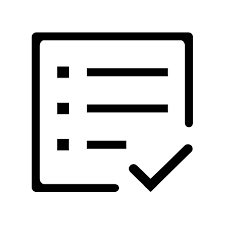 Assignments
Assignments









