
Overview
This training course teaches developers the skills they need to immediately use React to build modern applications. Attendees gain hands-on experience with the latest version of React and the tools for developing React applications.

Objectives
At the end of ReactJS training course, participants will be able to

Prerequisites
Participants must have object-oriented programming experience. Some experience with JavaScript is helpful; the new language features of JavaScript and TypeScript are covered/reviewed in class.

Course Outline
- npm
- What is Node.js?
- What is npm?
- Using npm
- npm Scripts
- Yarn
- Why Yarn?
- npm vs. Yarn
- Installation
- Using Yarn
- Classes
- Scope (var, let, const)
- Arrow Functions
- Modules
- Template Literals
- Default, Rest, Spread
- Default
- Rest
- Spread
- Destructuring
- Optional Parameters
- Object.assign()
- Object Initializer
- Create new Project
- Folder Structure
- Browser Support
- Styles and Assets
- Dependencies
- Why React?
- What it is?
- Why it is useful?
- Angular, React Compared
- Web application architectures
- Server-side web application architecture
- Single-page web application architecture
- React Architecture
- Replacing createElement
- Embedding Expressions
- Specifying Attributes
- Creating an Element
- Create a Function Component
- Rendering a Component
- Creating a Class Component
- Composing & Reuse
- Read-only
- String Literals vs. Expressions
- Function vs. Class Components
- Listening/Subscribing/Wiring to an Event
- In Vanilla JavaScript
- In React: Function Component
- In React: Class Component
- Binding
- Why Binding is Necessary?
- Class Method
- Arrow Function
- Passing Parameters
- Using Arrow Functions
- Using Bind
- Handling Events
- Using Arrow Functions
- Using Bind
- Synthetic Events
- Definition
- Why Hooks?
- No Breaking Changes
- Hooks API: useState, useEffect, useRef, useContext
- Rules of Hooks
- Definition
- State in Function Components
- useState Hook
- State in Class Components
- Mutating state with setState
- Using State Correctly
- Data Flows Down
- useEffect Hook
- What does useEffect do?
- Using useEffect
- useEffect Demo
- What are Lifecycle Methods
- Understanding Mounting
- Common vs. Less Common Methods
- Using Lifecycle Methods
- If, else
- Conditional Operator (?)
- Logical (&&) Operator
- In Vanilla JavaScript: for loop, array.forEach, array.map
- In React: using Elements, Components
- Why Keys are Needed
- Reuse
- Component Communication
- Design Patterns
- Container and Presentation Components
- Composition vs. Inheritance
- Controlled Components
- Reuse of Change Logic across Multiple Inputs
- Handling Form Submission
- Controlling Other Form Elements: select, textarea, number
- Validation
- Uncontrolled Components
- Axios library
- Fetch API
- Using with React (HTTP GET)
- Refactoring for Reuse
- HTTP POST, PUT, DELETE
- Installation
- Basics
- Handling Not Found (404)
- Parameters (Url & Query)
- Nesting
- Building a React Application for Production
- Deploying a React Application
- Serving Apps with Client-Side Routing
- Customizing Environment Variables


 Projects
Projects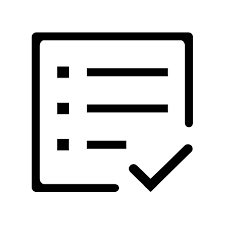 Assignments
Assignments









