
Overview
In this training participants develop real-world JavaScript applications and learn how to create object-oriented JavaScript applications, handle exceptions, and how to use regular expressions. Then they take their JavaScript skills to a more advanced level by working with events, images, timers, closures, callbacks, namespaces, and JSON.

Objectives
At the end of Javascript training course, participants will be able to

Prerequisites
HTML5 and CSS3 training or equivalent experience. No prior programming experience is assumed, though this course can be swiftly adapted for a programming-savvy audience.

Course Outline
- How to include JavaScript in an HTML document
- Two ways to include JavaScript in the head of an HTML document
- The JavaScript syntax
- How to work with JavaScript data
- Two illustrative applications
- How to code the basic control statements
- Three illustrative applications
- How to work with arrays
- The Test Scores application with an array
- How to use objects to work with data
- How to use functions
- How to handle events
- Two illustrative applications
- DOM scripting properties and methods
- The FAQs application
- How to script forms and controls
- The Register application
- How to add new nodes to the DOM
- The Register application with a table
- An introduction to testing and debugging
- How to debug with Chrome’s developer tools
- Other debugging methods
- How to work with numbers
- The PIG application
- How to work with strings
- How to work with dates and times
- The Count Down application
- How to code conditional expressions
- How to code the selection structures
- The Invoice application
- How to code the iteration structures
- How to create and use an array
- How to use the methods of an Array object
- Other skills for working with arrays
- How to use web storage
- The Task Manager application
- Basic skills for working with functions
- The Task Manager application
- Object-oriented skills for working with functions
- Basic skills for working with objects
- What you need to know about JavaScript prototypes
- The Task Manager application
- Advanced skills for working with objects
- The enhanced Task Manager application
- How to use regular expressions
- How to handle exceptions
- The Register application
- How to work with events
- The FAQs application
- How to work with images
- The Rollover application
- How to use timers
- The Slide Show application
- Introduction to closures
- How to use closures
- The Slide Show application
- How to use callbacks
- How to use recursion
- The Task Manager application
- How to work with namespaces
- The Task Manager application
- How to work with the module pattern
- The Slide Show application
- How to customize properties
- The enhanced Slide Show application
- An introduction to JSON
- How to work with JSON in JavaScript
- The Task Manager application
- How to customize the stringify method
- How to customize the parse method
- The enhanced Task Manager application


 Projects
Projects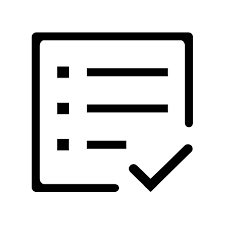 Assignments
Assignments









