
Overview
This training course provides a comprehensive introduction to Automotive Grade Linux (AGL), covering its architecture, development environment setup, image creation, application development, and troubleshooting.

Objectives
By the end of this course, leaner will be able to:
- Understand the main drivers and applications for AGL in the automotive industry.
- Learn to set up AGL environment including installation, kernel code development, and building for different targets.
- Gain proficiency in working with AGL images, both ready-made and custom-built.
- Develop new services and applications using the AGL software development kit (SDK).
- Master the creation of custom recipes and troubleshooting techniques in AGL development.

Prerequisites
- Knowledge of the Linux operating system.
- Experience with application development.
- Familiarity with CMAKE and autobuild.
- Understanding of hardware support and architecture concepts.
- Proficiency in using development environments and tools.

Course Outline
- Overview of Automotive Grade Linux (AGL)
- Significance and applications of AGL in the automotive industry
- Main drivers behind the adoption of AGL
- AGL Unified Code Base (UCB) and its role in fostering collaboration
- Installation and downloading AGL/Quickstart
- Development environment setup for AGL
- Kernel code development and customization
- Building AGL for different hardware targets
- Utilizing ready-made images for emulation and hardware
- Setting up the build environment for image development
- Customizing AGL images to meet specific requirements
- Image deployment strategies and best practices
- Setting up the AGL Software Development Kit (SDK)
- Creating a new project development directory
- SDK environment setup and configuration
- Working with configuration templates for application development
- Using CMAKE and autobuild for efficient development
- Introduction to Application Framework Binder (AFB)
- Managing AppFW privileges and permissions
- AFB helper guide for application development
- Using CMAKE applications module effectively
- Understanding AGL layers and customization options

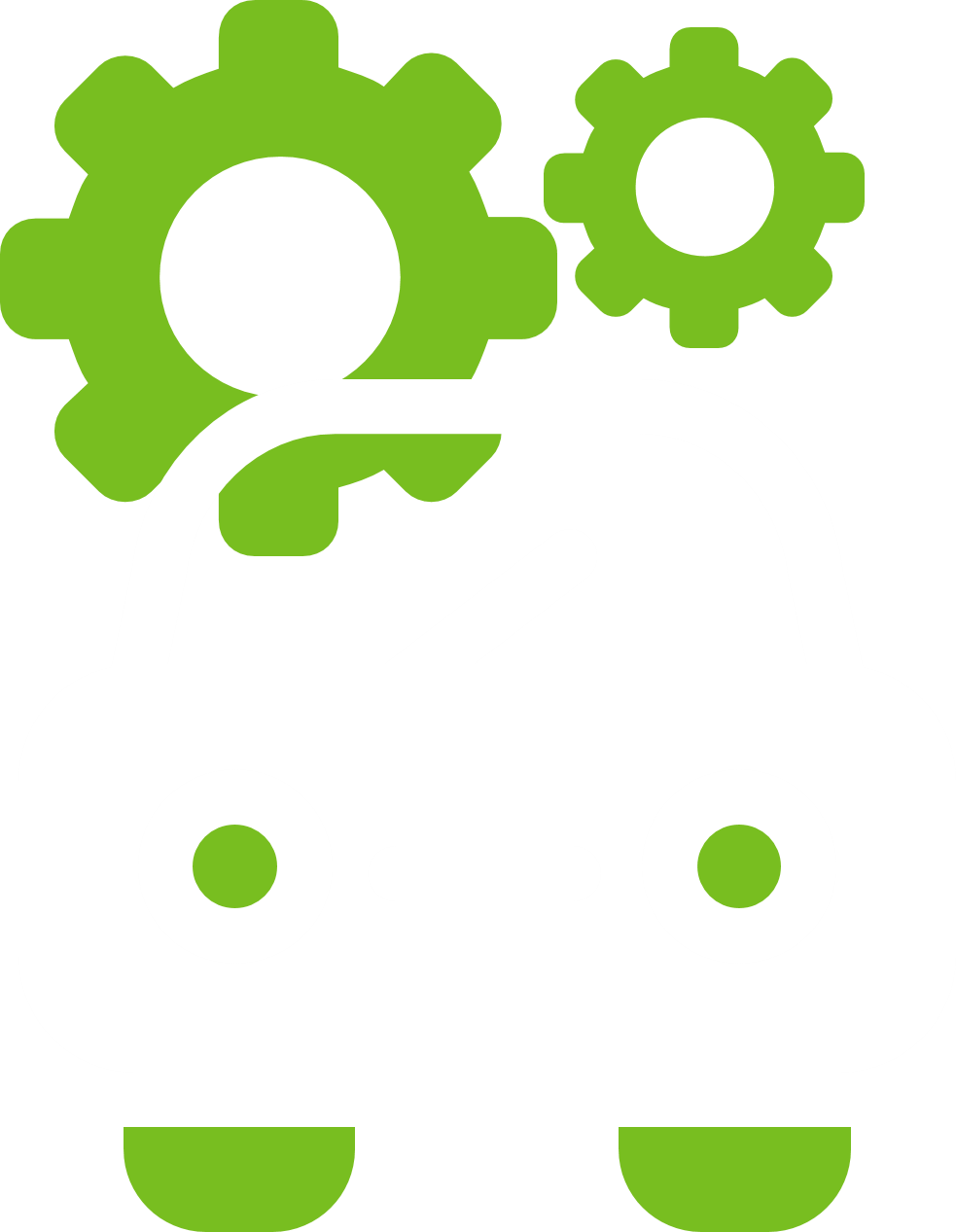
 Projects
Projects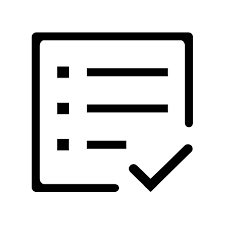 Assignments
Assignments









