
Overview
Git for Developers training course teaches mobile, desktop and web developers to use Git, the leading software version control system. Git is distributed, free, and appropriate for development projects in almost any language.

Objectives
At the end of Git training course, participants will be able to

Prerequisites
No prior experience with Git is presumed. Prior experience with other version control systems is helpful but not required.

Course Outline
- The Core Principles of Change Management
- The Power to Undo Changes
- Audit Trails and Investigations
- Reproducible Software
- Introduction to Git
- Trees and Commits
- Configuring Git
- Adding, Renaming, and Removing Files
- Reviewing the Commit History
- Revision Shortcuts
- Fixing Mistakes
- Simplifying Common Commands with Aliases
- Ignoring Build Artifacts
- Saving Changes for Later Use (Stashing)
- Branching Basics
- Listing Differences Between Branches
- Visualizing Branches
- Deleting Branches
- Tagging
- Remote Repositories
- Synchronizing Objects with Remotes
- Tracking Branches
- Introduction to GitLab
- Git Repositories on GitLab
- Daily Workflow
- Rebasing Basics
- Rebasing with Local Branches
- Rebasing with Remote Branches
- Interactive Rebasing
- Squashing Commits
- Getting Out of Trouble
- Introduction to Resetting
- Resetting Branch Pointers
- Resetting Branches and the Index
- Resetting the Working Directory
- Making Good Use of the Reset Command
- Submodules
- Subtrees
- Choosing Between Submodules and Subtrees
- Using the Blame Command to See File History
- Performing a Binary Search
- Git Object Types
- Content-Addressable Names
- Pack Files
- Bundles


 Projects
Projects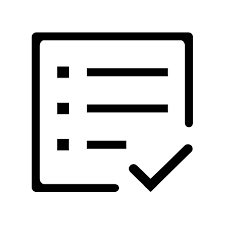 Assignments
Assignments









