
Overview
Chef training gives attendees a solid foundation in managing dozens, hundreds, or even thousands of servers using the operations management platform used by Facebook, Target, Nordstrom, and many other successful enterprises.

Objectives
At the end of Chef training course, participants will be able to

Prerequisites
All participants should have experience in:
- Writing code in a text editor
- Working on the command line
- Basic system administration, including installing packages, configuring those packages, and starting a service

Course Outline
- A discussion of traditional scripting
- Why automate infrastructure?
- Infrastructure as Code
- The Resource Domain-Specific Language (DSL)
- Common Resources – package, file, service, script
- Test-and-Repair: System State Management
- Organizing Recipes with Cookbooks
- Generating and maintaining cookbooks
- Cookbook components and features
- Source Control and Collaboration with Git
- System Profiling with Ohai
- How the chef-client gathers data
- Accessing Attributes on the Node Object
- User-Defined Node Attributes
- Platform-Independent Recipes
- Attribute Precedence
- File Resources – template, cookbook_file, remote_file
- Embedded Ruby Templates
- ERB Syntax
- Configuring Test Kitchen
- The .kitchen.yml file
- Deploying Docker Testing Instances
- Installing Chef Tooling Locally
- Text Editor Intellisense
- Push vs Pull Architectures
- Using Hosted Chef
- Chef Infra Server Organizations – Users and Policy
- The Chef Starter Kit
- chef-repo/ components
- The Chef Supermarket
- Wrapper Cookbooks – Dependency Management
- Recipe Cookbooks vs Library Cookbooks
- Bootstrapping Nodes
- Querying for Node Details with knife
- Managing and Assigning Runlists
- Bulk Node Management with Roles
- Role Syntax and Structure
- Role Limitations – Role Cookbooks
- Chef Server Indices
- Searching with knife
- Debugging with Search
- The search Recipe Method
- Methods for Creating and Assigning Environments
- Change Control
- Version Restrictions and Override Attributes
- The chef-client Community Cookbook
- Common Convergence Intervals and Offsets
- Service vs Task Recipes
- Custom Chef Server Indexes
- Creating and Uploading Data Bags
- Managing Users and Groups

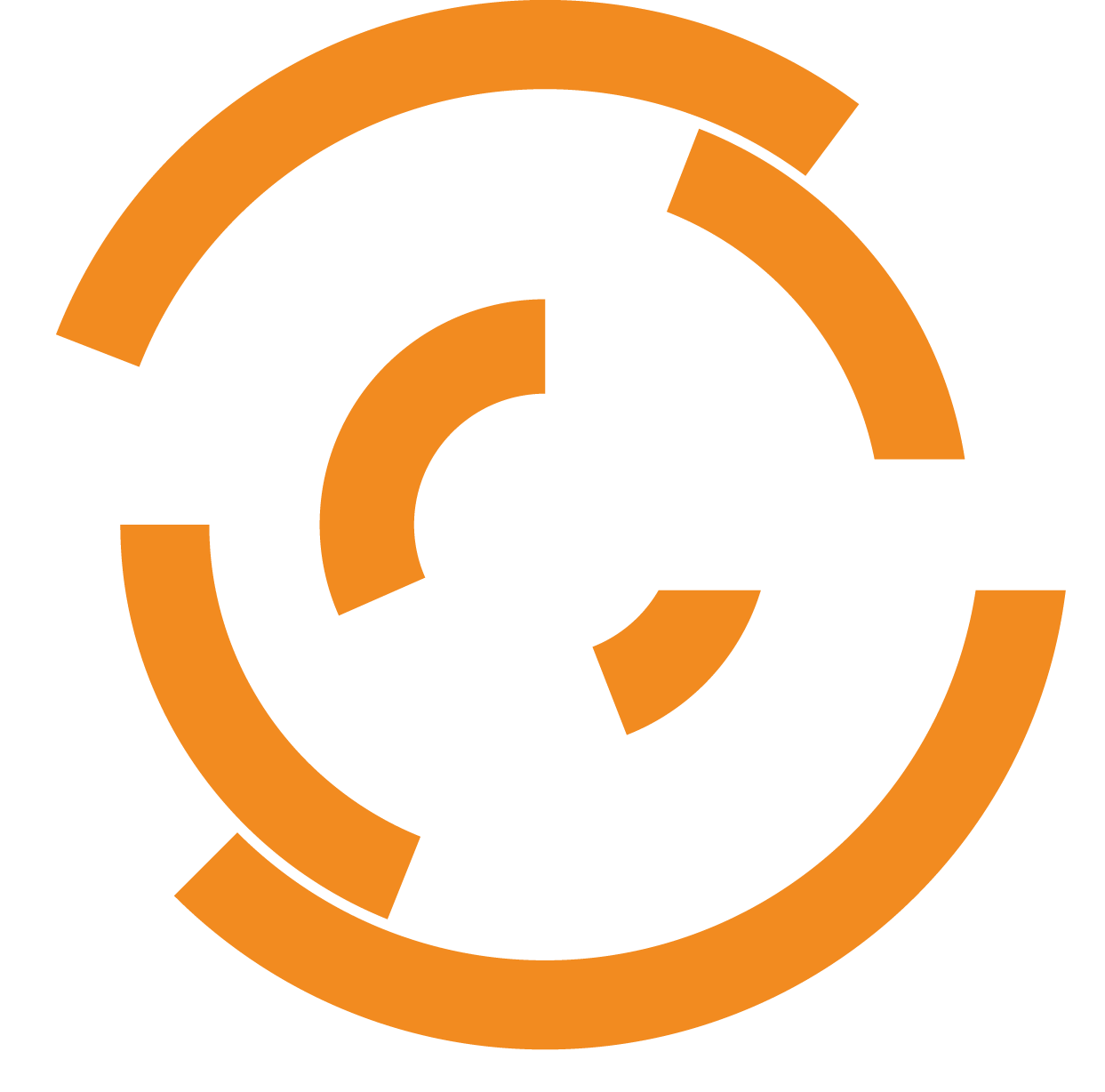
 Projects
Projects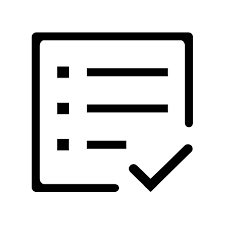 Assignments
Assignments









